Did you buy a new iPhone, but the previous owner didn’t remove their iCloud account from it? Are you trying to restore your own iPhone, but forgot your iCloud password and don’t want to go through the complicated methods to recover it? How do you remove the iPhone/iPad activation lock, then? We’ll explain the solutions in detail below:
Best iCloud Bypass Activation Tools Free Download 2018 Remove iCloud Activation in iPhones, iPads icloud activation lock removal, iOS 10 Top 10 iCloud Bypass tools Free Download 2018 iCloudin icloud activation lock removal tool 2018 (January -March). Top 10 Best Text Editors For Mac OS (Latest) Aditya Kashyap-November 15, 2018. Remove iCloud Activation lock tool is a well-renowned bypass tool on the market. It provide users with many different options, so you can use this tool to deal with different issues more than bypassing the activation.
4 Ways to Perform iPhone/iPad Activation Lock Removal
- Method 1: How to Perform iPhone/iPad iCloud Account Removal Service with LockWiper
- Method 2: How to Use iPhone/iPad Activation Lock Removal Service Online
- Method 3: How to Perform iPhone/iPad Activation Lock Removal with Bypass Tool
- Method 4: How to Bypass iPhone/iPad Activation Lock Through DNS Method
1. How to Perform iPhone/iPad iCloud Account Removal with LockWiper
Removing iCloud account from iPhone/iPad has never been hard if you use iMyFone LockWiper. As its name shows, it's specifically developed to remove iPhone lock including iCloud lock and screen lock. With it, you can instantly remove Apple ID and iCloud account from iPhone in 5 minutes by yourself instead of waiting for at least 3 business days. You can also remove the iCloud account for unlimited times.
LockWiper Unlocks iCloud from iPhone/iPad:

- A complete self-service program to delete iCloud account and Apple ID from iPhone/iPad without password
- After removal, you can switch to a different iCloud account or create a new one.
- Your iPhone/iPad won't be tracked or blocked by the previous iCloud account any more.
- You can enjoy all the iCloud services and iOS features.
- It works perfect even when 'Find My iPhone' is enabled.
LockWiper's Using Steps for iPhone iCloud Account Removal:
Step 1: Download, install and launch iMyFone LockWiper on your computer. Choose Unlock Apple ID mode from the home interface.
Step 2: Connect your iPhone or iPad and trust the connection. Click Start to Unlock.
Step 3: LockWiper starts immediately unlocking your iPhone in a few seconds. If 'Find My iPhone' is enabled on your device, you need to follow the onscreen steps to reset all settings on your device. When your device reboots, LockWiper will start unlocking your device in a few minutes.
2. How to Use iPhone/iPad Activation Lock Removal Service Online
If you don’t want to bypass the activation lock using the above method, then you might be able to see some results by employing a special service. You can go online and get your iCloud activation lock removed like this:
Step 1. Go to officialiphoneunlock.co.uk and you will see a page with different services listed.
Step 2. Click where it says iCloud unlock.
Step 3. Now you just choose what model of phone you have, input your IMEI or serial number, and then pay the small fee to get your phone unlocked. In a few days, your iCloud account will be unlocked.
Limits of Official iPhoneUnlocks:
Mcafee Removal Tool Windows 10

- It promises to remova activation lock in 3 business days. But some users claimed online that the whole process remained a month.
- It promises to issue refund if the service is not working. But they refused to issue refund but gave you voucher as compensation.
- You may need to pay more than once.
3. How to Perform iPhone/iPad Activation Lock Removal with Bypass Tool
Activation Lock Removal Tool
You can also use a dedicated iPhone activation lock remover if you don’t want to pay for the service. There are a few different applications out there that can do this. They basically work like this, though:
Step 1. Download the lock remover on your computer and install it. (iCloud activation bypass tool version 1.4 is a good one to try.)
Step 2. Plug your iPhone into your computer and open up the program.
Step 3. The software will scan for your IMEI number automatically.
Step 4
Icloud Lock Removal Tool Free
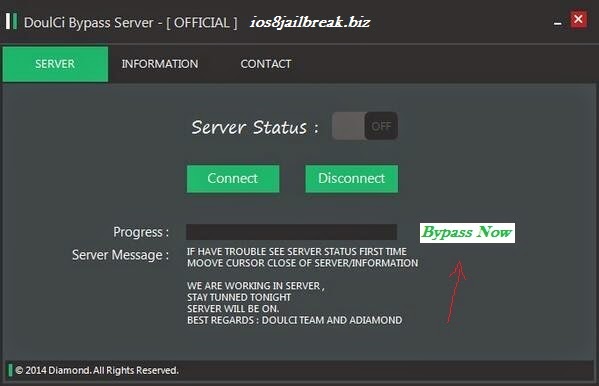 . In the case of iCloud activation bypass tool version 1.4, you just click Bypass Activation Lock and then the tool will connect to Apple’s servers and attempt to delete the device’s association with the iCloud account.
. In the case of iCloud activation bypass tool version 1.4, you just click Bypass Activation Lock and then the tool will connect to Apple’s servers and attempt to delete the device’s association with the iCloud account.Step 5. Just wait until it is done and don’t unplug your phone. Reboot your phone once it is done.
After the process is completed, you will find that the iCloud lock has been permanently removed and there is no longer requiring iCloud activation to use the device.
Limits of icloud Activation Bypass Tool v1.4:
- There is no way to download this tool.
- It's working for just old iOS versions.
4. How to Bypass iPhone/iPad Activation Lock Through DNS Method
You can also bypass the activation lock by pointing your device to a different DNS server. This will allow you to temporarily bypass the iCloud activation lock. Here’s how you do it:
Step 1. When you’re on the activation screen, press on the Home button.
Step 2. Go into the WIFI settings, then tap the little “i” with a circle around it.
Step 3. Input the address of a new DNS server, one that will allow you to bypass iCloud. (You can look online for a good and safe DNS to connect to.)
Step 4. Now tap Back > Done > Activation help.
Step 5. You should see a message that says you have connected to the server. Tap the Menu icon at the top of the screen.
Now you should have access to some of the apps on the phone.
These are all viable methods for getting past the iCloud activation lock. Each one works well for a particular situation, so make sure that you use them accordingly.
Limits of DNS Methods:
- This way is not 100% working especially for new iOS versions.
Some ways introduced in this post may be out of date and only works for old iOS versions. But the recommended way for iCloud account removal via iMyFone LockWiper is compatible with new iOS version. If you don't want to waste time and money, download iMyFone LockWiper to check whether your device is supported before you pay for it.